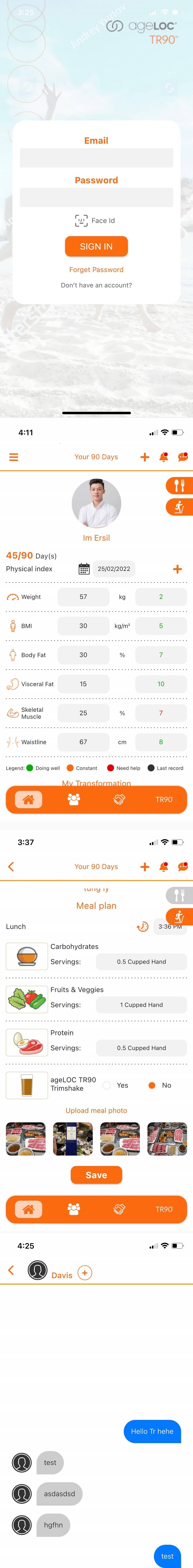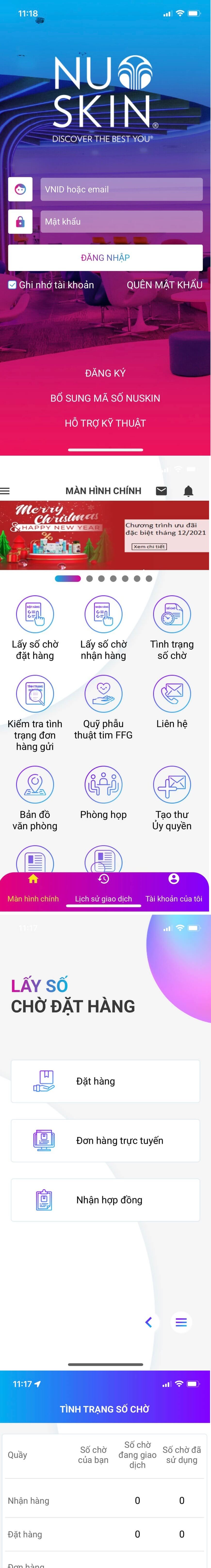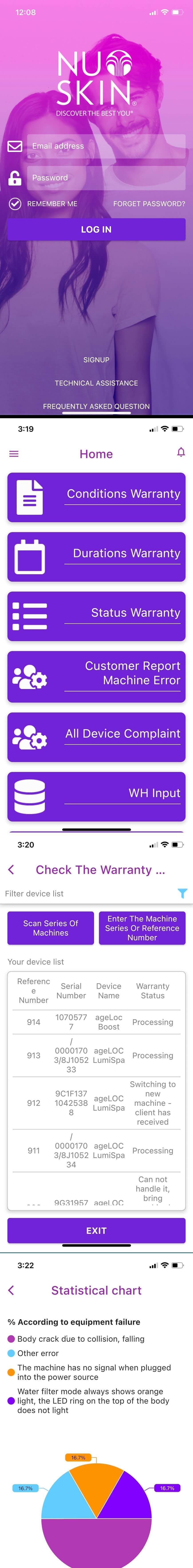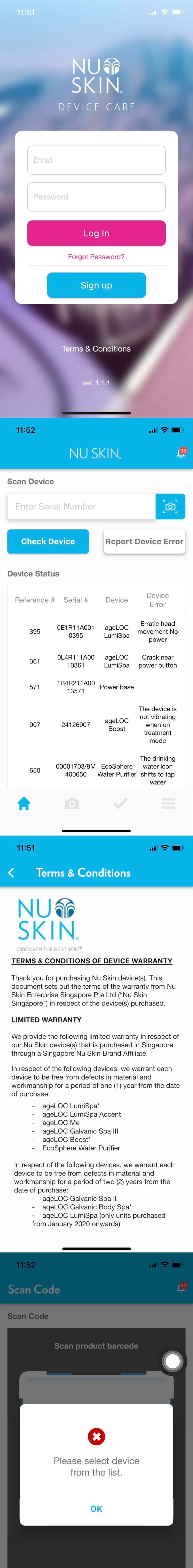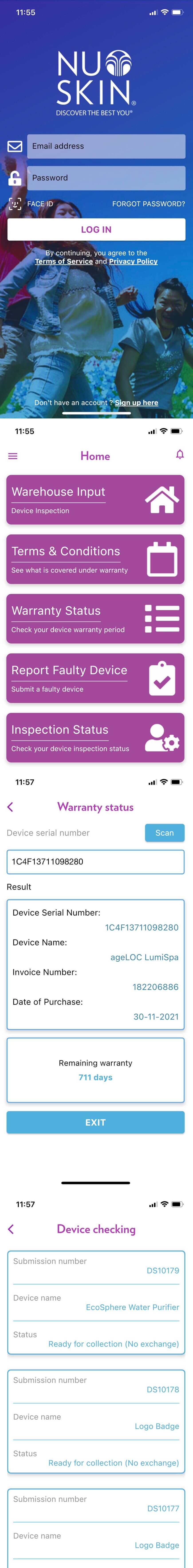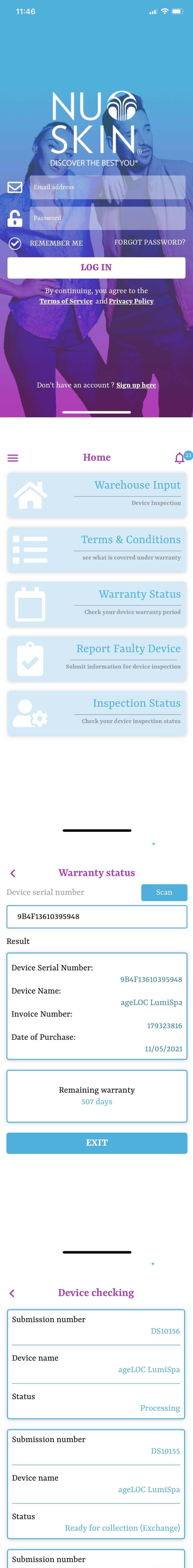NSVN Warranty
NSVN Warranty is an application used by Distributors, customers or internal employees of Nu Skin company (branch in Vietnam).
Application used to check warranty information for devices purchased at Nu Skin. Users can also send error reports for devices that generate errors during use, along with frequently asked questions as well as conditions for product warranty.
Users need to Login to use the functions of the application, including 3 groups of users: Distributors (or customers), Marketing department (MKT) and WareHouse department (WH), depending on the group of people. The user will be able to use part or all of the functionality of the application.

In case the user does not remember the password, they can choose the forgot password function to create a new password, the password change information will be sent via the previously registered Email. For first time users using the application need to register to have login information for the next time
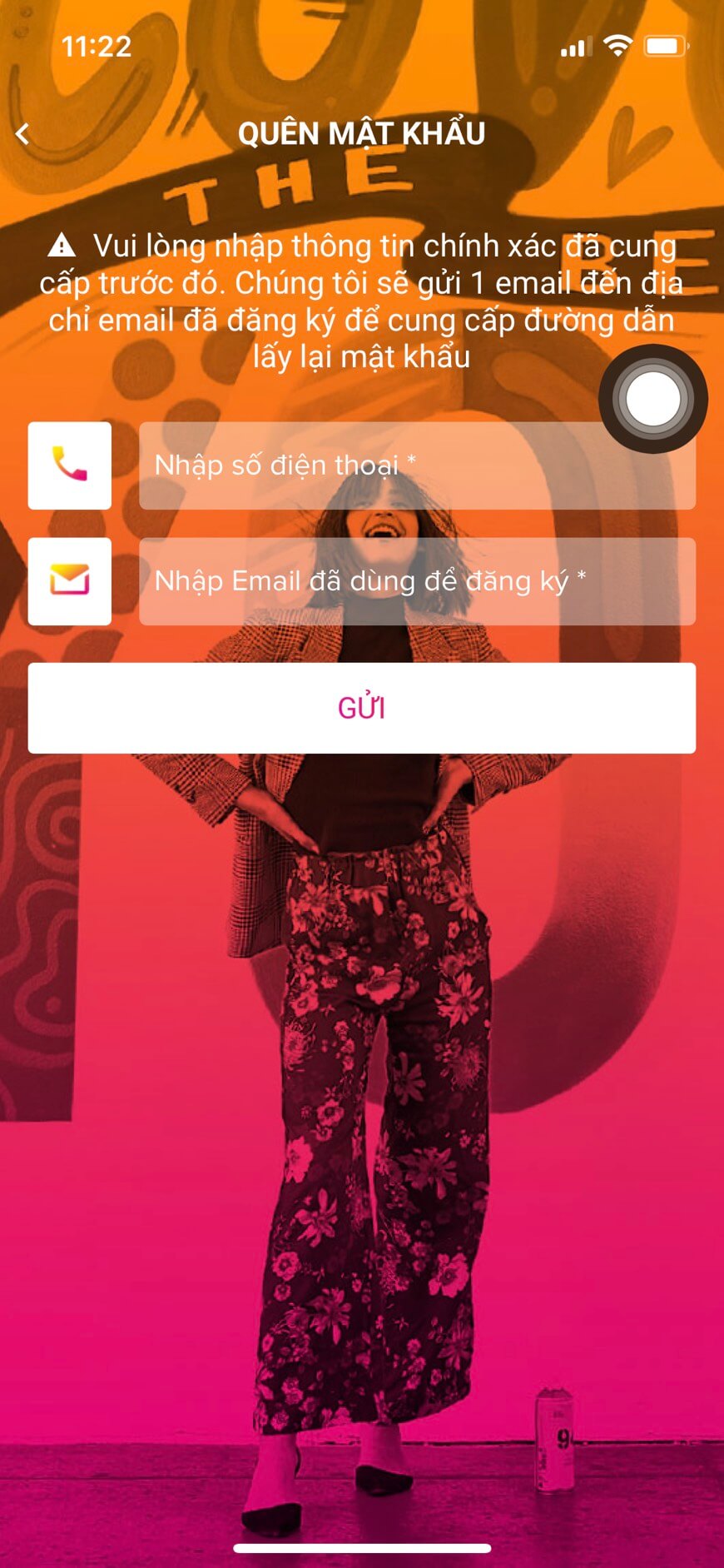
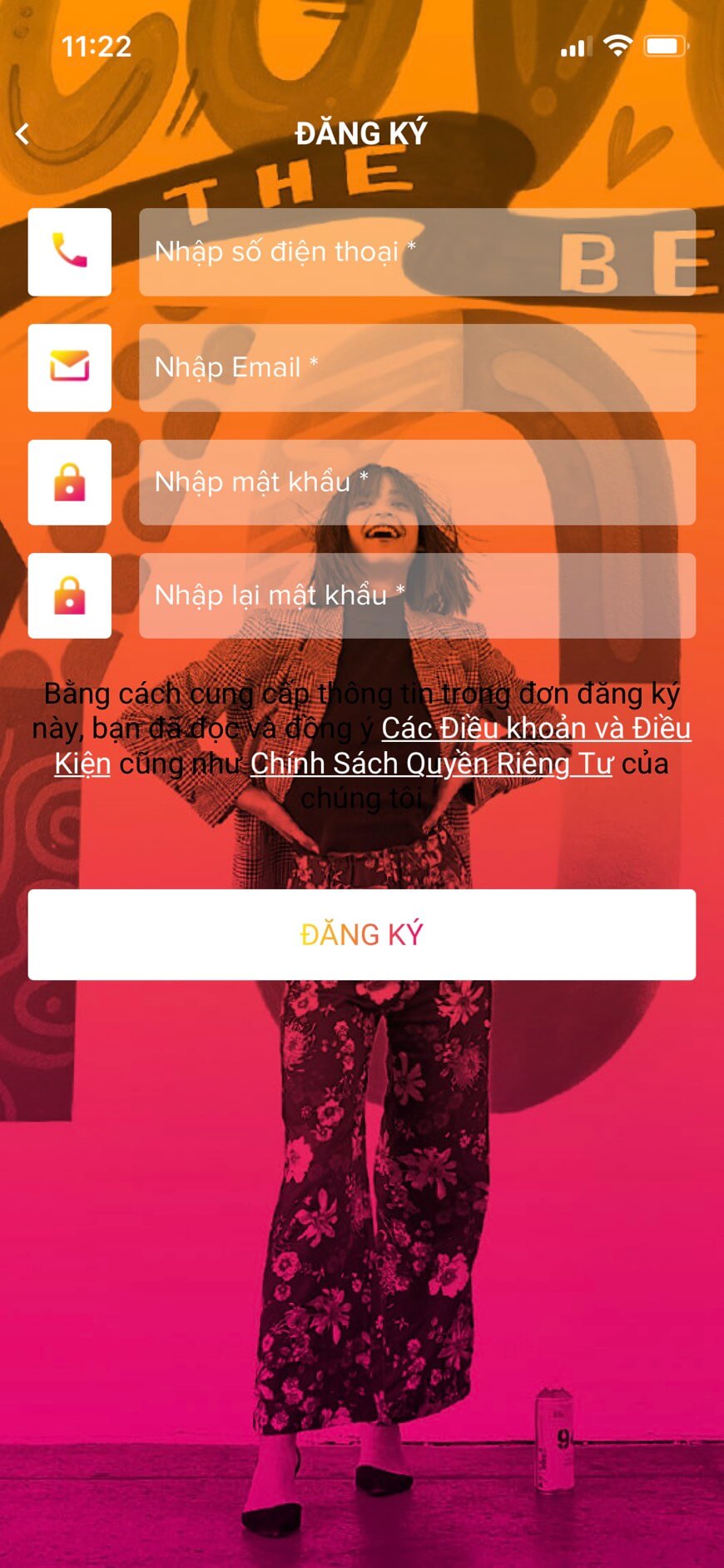
The main screen of the application: depending on the group of logged in users, the main screen will display different functions. Where WH login will have full functionality as below. If you are a regular user, you can only use the following functions: Customer enter machine error, Warranty status, Warranty conditions, Warranty period.

In case of entering product errors, they will be divided into 3 groups, including: Device failure, Component failure and other device failure. Depending on the defective product, the user needs to choose the correct one according to these groups
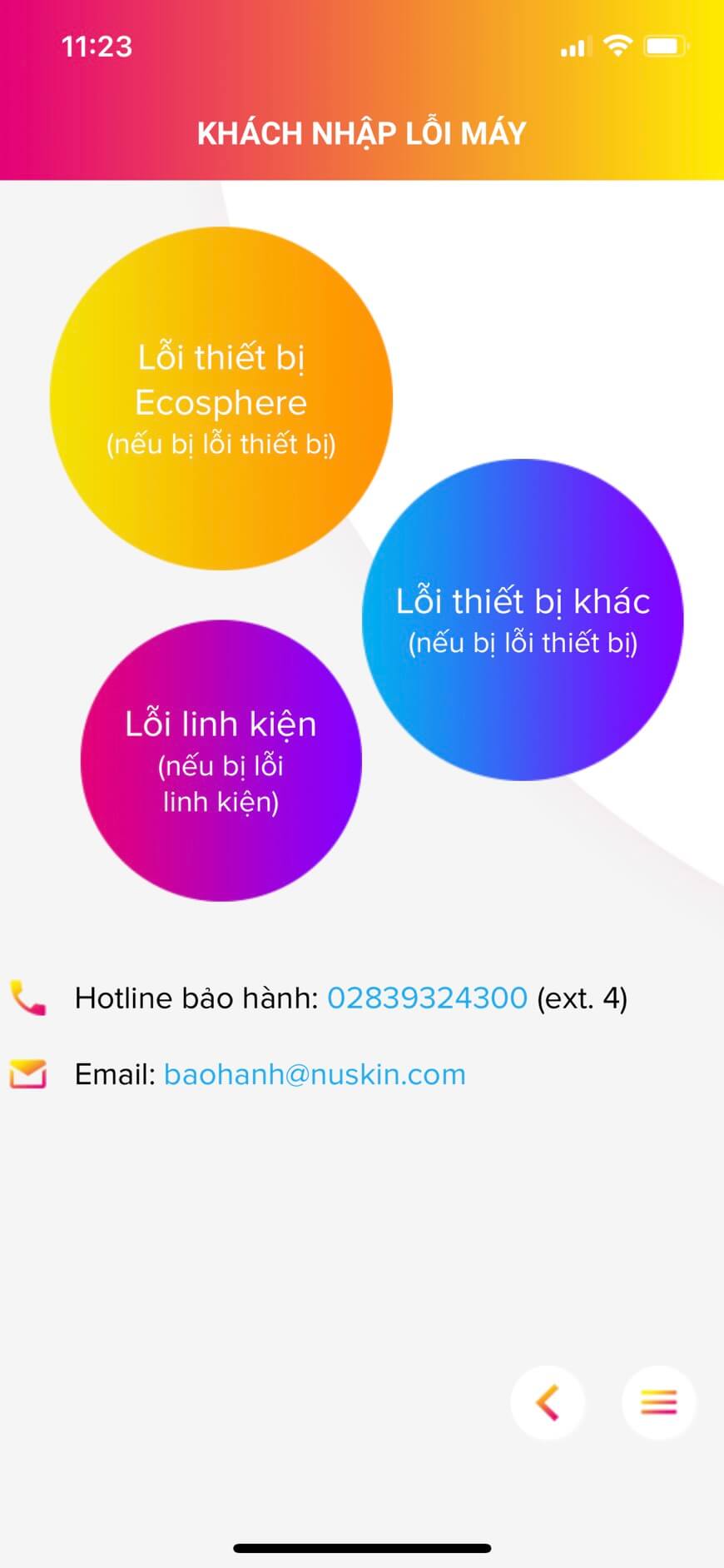
To enter product errors, users need to select each product type and then use the application's Scan function to scan the barcode (bar code) or QR code depending on the product.

After the device error entry is complete, the user can check it again in the Warranty Status list to track the processing progress.
After the user enters the error, the system will send a notification to the next processing department, MKT, after MKT checks the device as well as the error, it will decide the next course of action, in case of changing the device. new, MKT will change the status of the error report and WH will receive the request, from which it will process according to the machine change process.
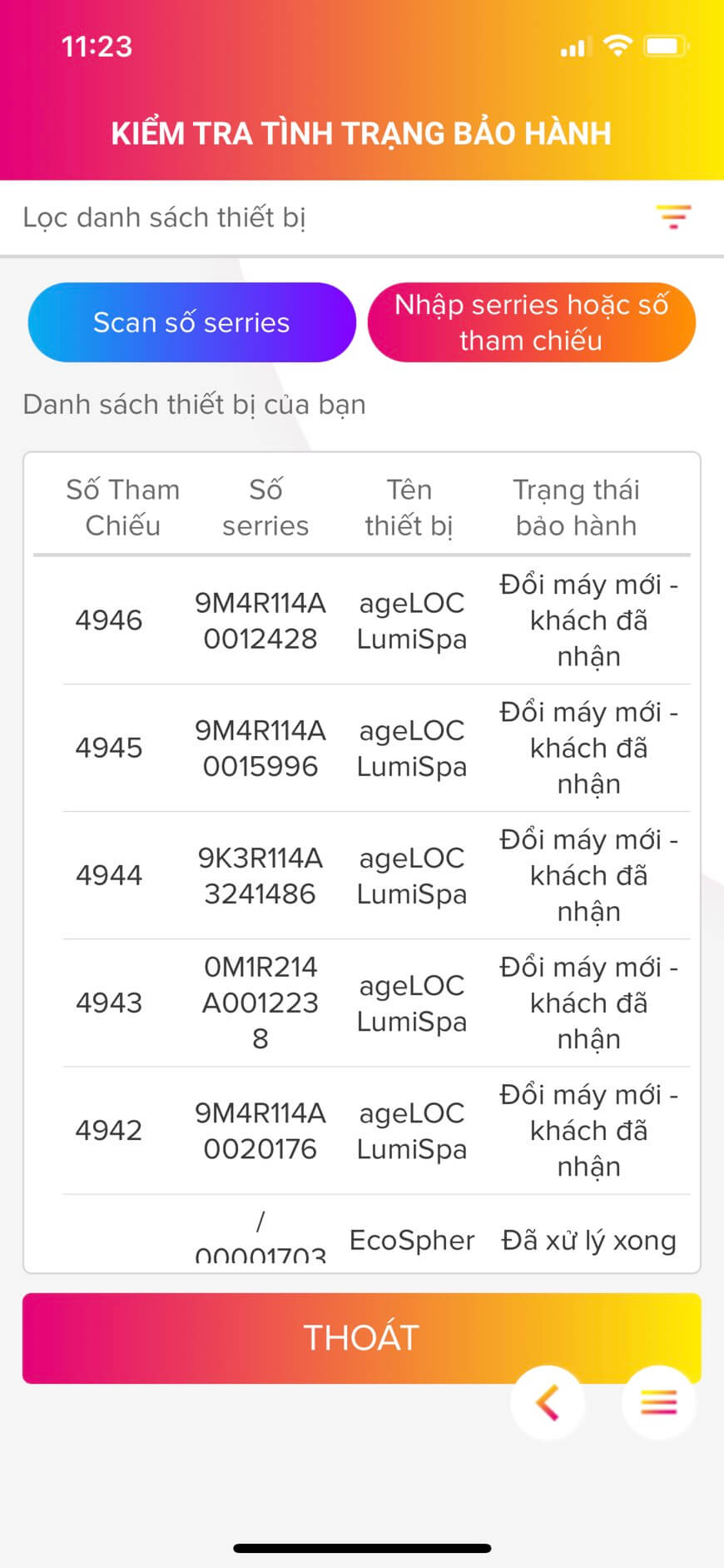
In some cases, products will not be warranted or warranted for 1 year, 2 years will depend on the type of product, so before submitting an error report, users need to refer to the warranty conditions in advance.
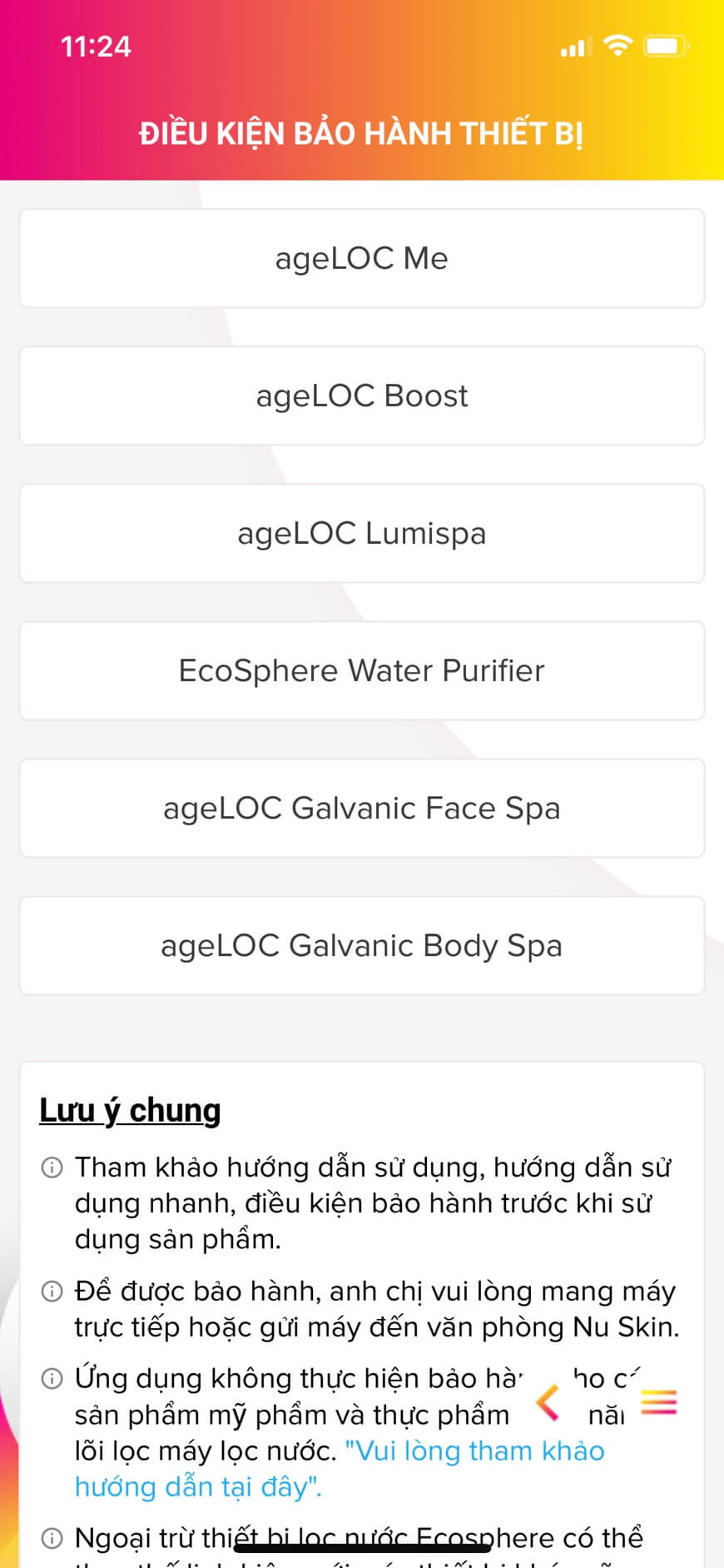
Details of warranty conditions will be uploaded by Admin from web admin, displayed content can be optionally selected such as: Text, image, PDF, video

In order for users to scan product codes to check warranty information or send error reports, WH needs to enter data for those product codes first. The function of entering product code information can be imported from the web admin in the form of an excel file or scanned directly on the App.
At this screen, WH will receive the request sent by MKT and perform the exchange process for devices that are allowed to be renewed.
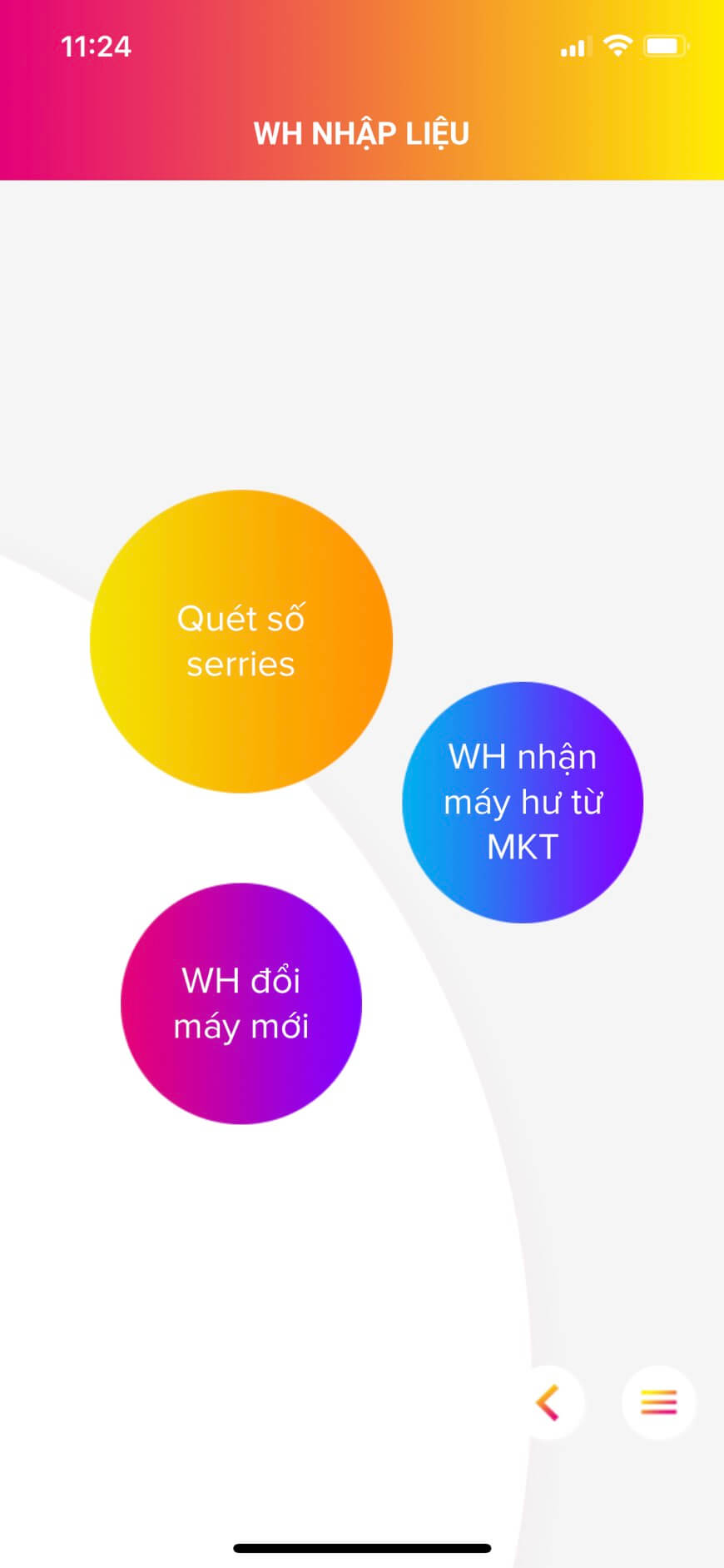

In case of entering product code data into the WH system, it is allowed to scan by product code or by box, the product code will automatically identify the case of scanning by carton.

Frequently asked questions will be entered by the Admin from the web admin, the displayed information can be optionally selected such as: Text, image, PDF, video.

To support data retrieval, the application is added a statistical function in the form of a diagram, Information is displayed each time for a maximum of 12 months. WH can optionally filter to display the content being searched, this function can also look up or export data from the web admin

Information when looking up will display all the information that WH previously selected
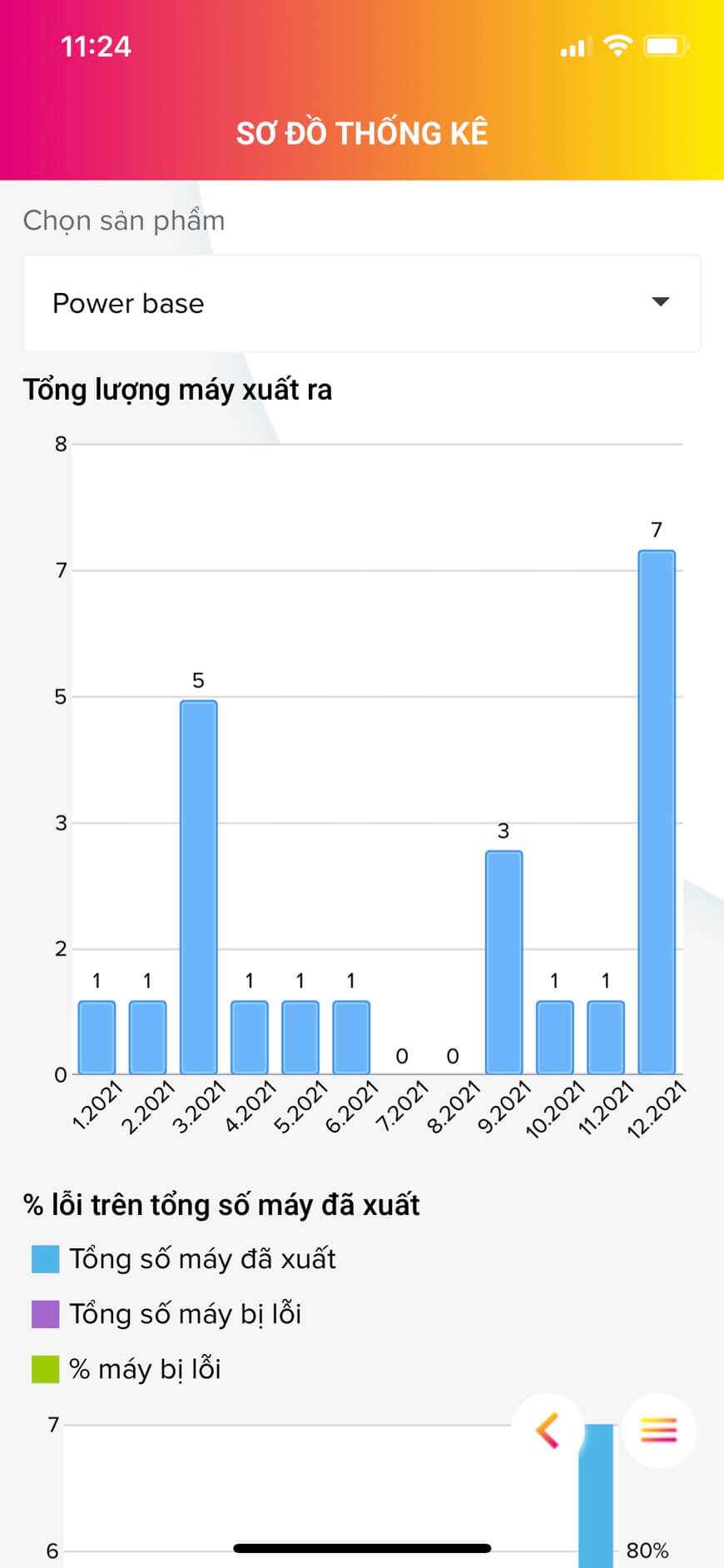
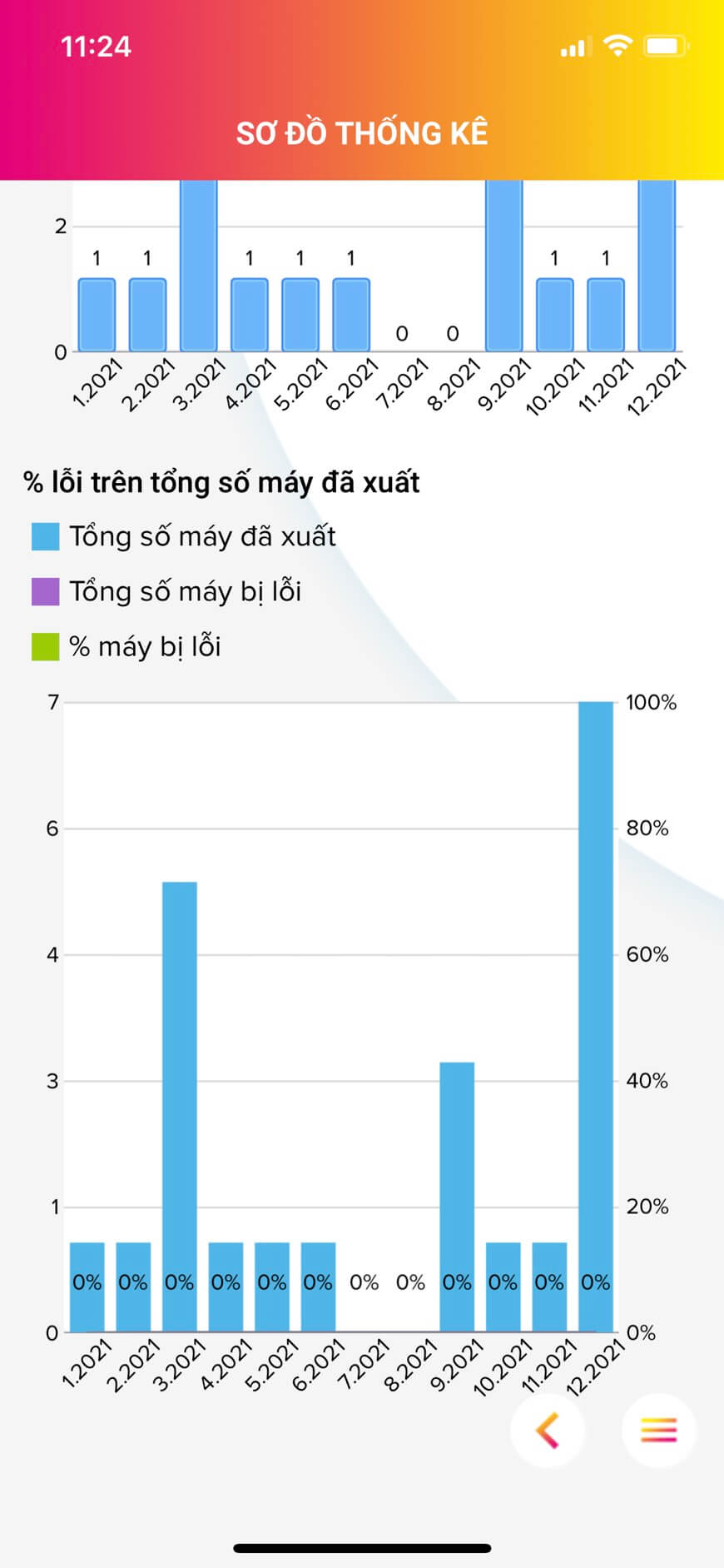
Nu Skin Viet Nam.