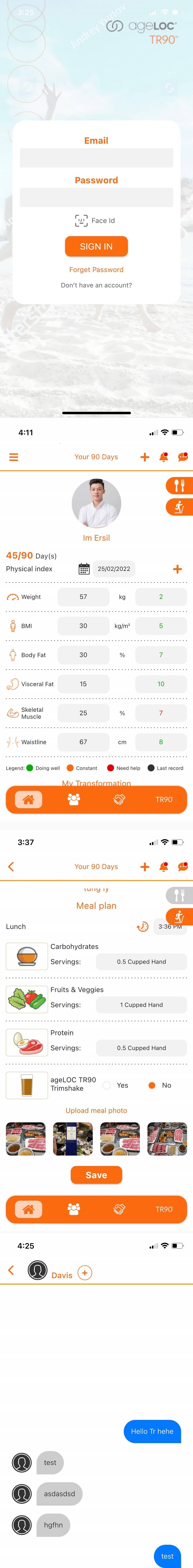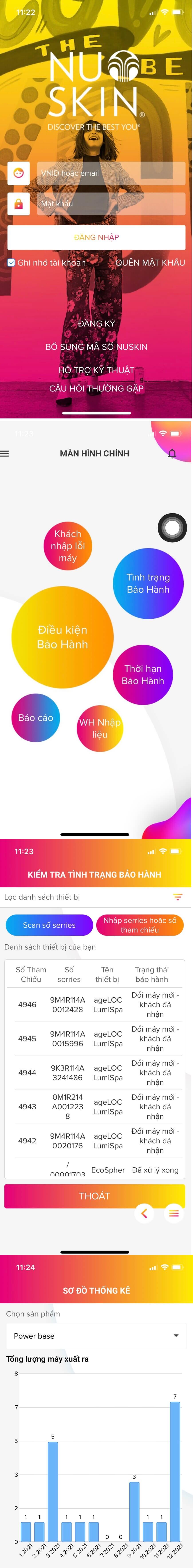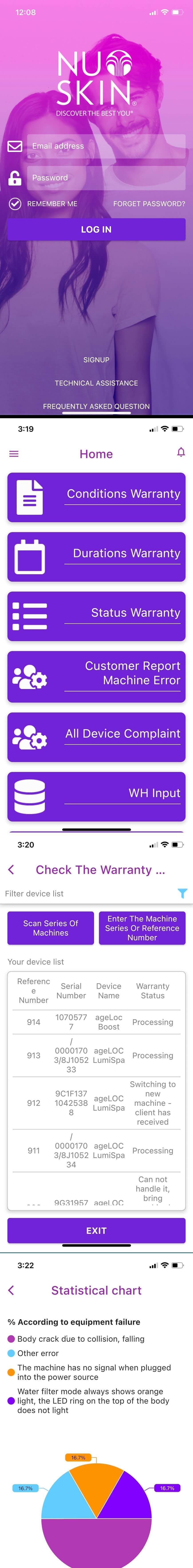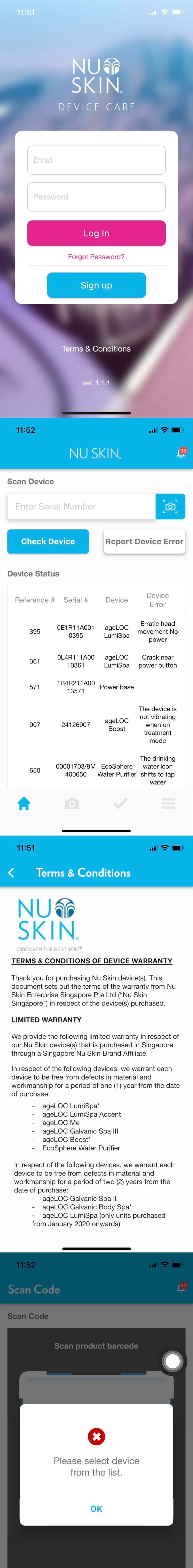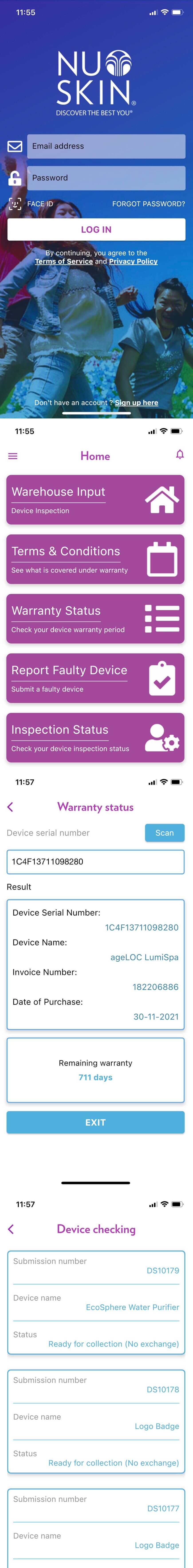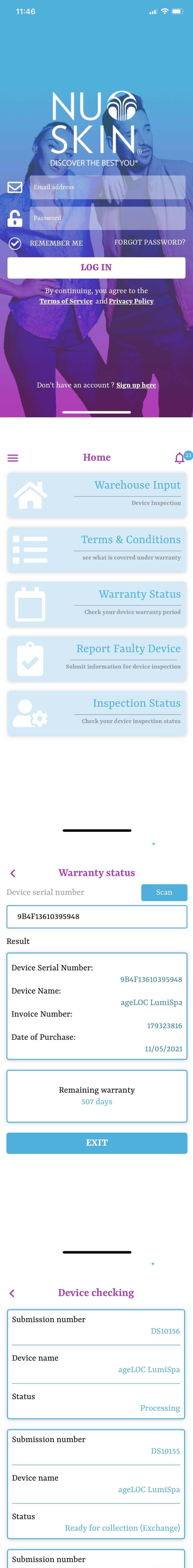NSVN Office
Nu Skin Office is an application used by Distributors of Nu Skin company, used to: get waiting numbers for activities: Order, Receive goods, in addition, can also check room function meeting (meeting room information from 3rd party software), create authorization letter...
Users need to Login to use the functions of the application, including 2 user groups, Distributors and internal staff, depending on the group of users will be able to use part or all of the application's functions.
Distributors can register an account for the first time use.
In case the Distributors does not remember the password, you can choose the forgot password function to create a new password, the password change information will be sent via the previously registered Email.


The main screen after logging in displays all the functions that the user can use, the Admin can display a popup notification on this main screen, or change the images displayed in the slideshow. The function buttons below can also be hidden according to the options that the Admin installs in the web admin.

The function of getting a waiting number to order is only allowed to be used when the user connects to wifi at the points that the Admin allows, because in order to order or receive the goods, the user is forced to go to Nu Skin's office to process the order. goods (only during the working hours that the Admin entered in the previous web admin).
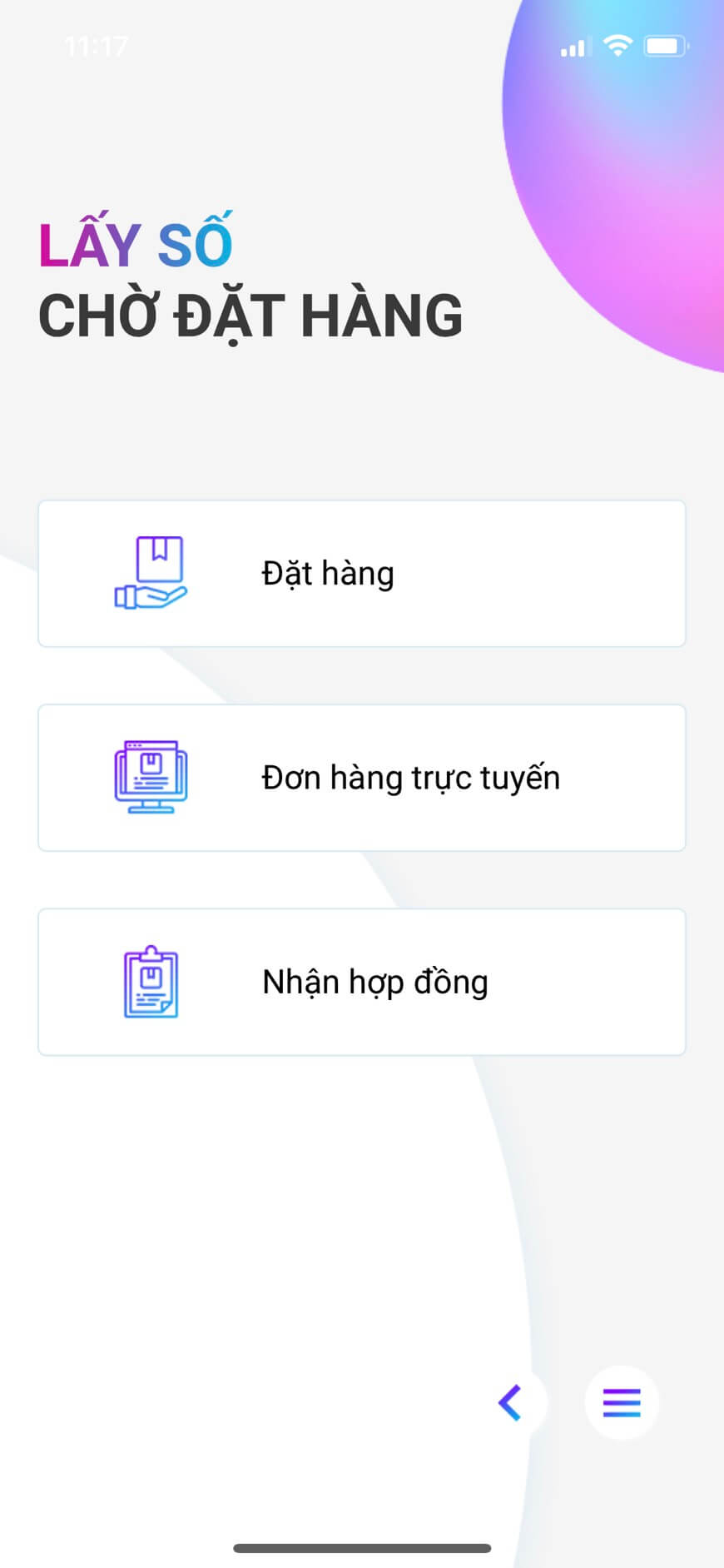
After taking the waiting number, the user needs to wait for his turn, the system will display the waiting number that the user is received and the pending number. When it is the user's turn to wait, the application will display a notification and vibrate to alert the user.
In case of taking a waiting number to receive goods, the user needs to scan the invoice or take a photo and select the invoice photo of the order to get the waiting number.
Users can check the status of the general waiting number for easy tracking.
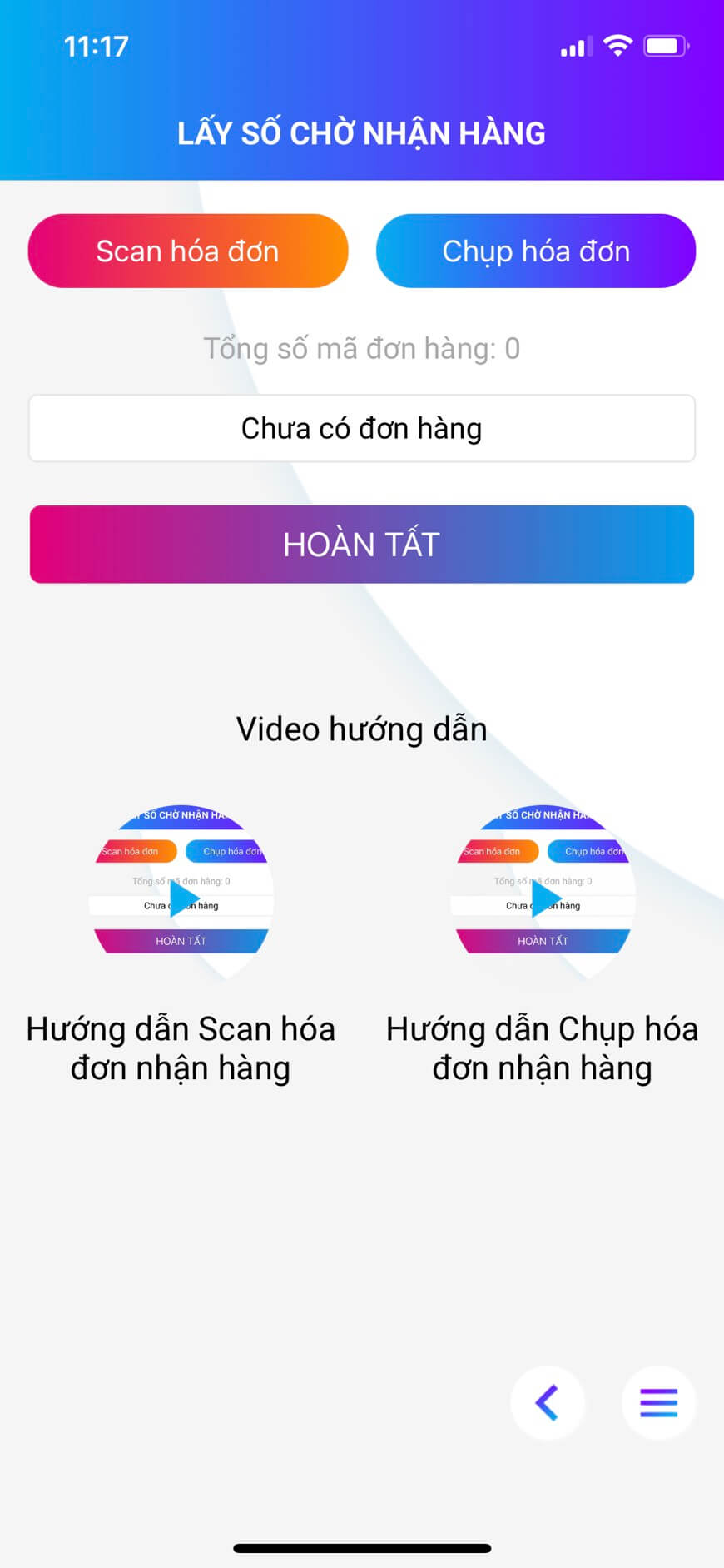
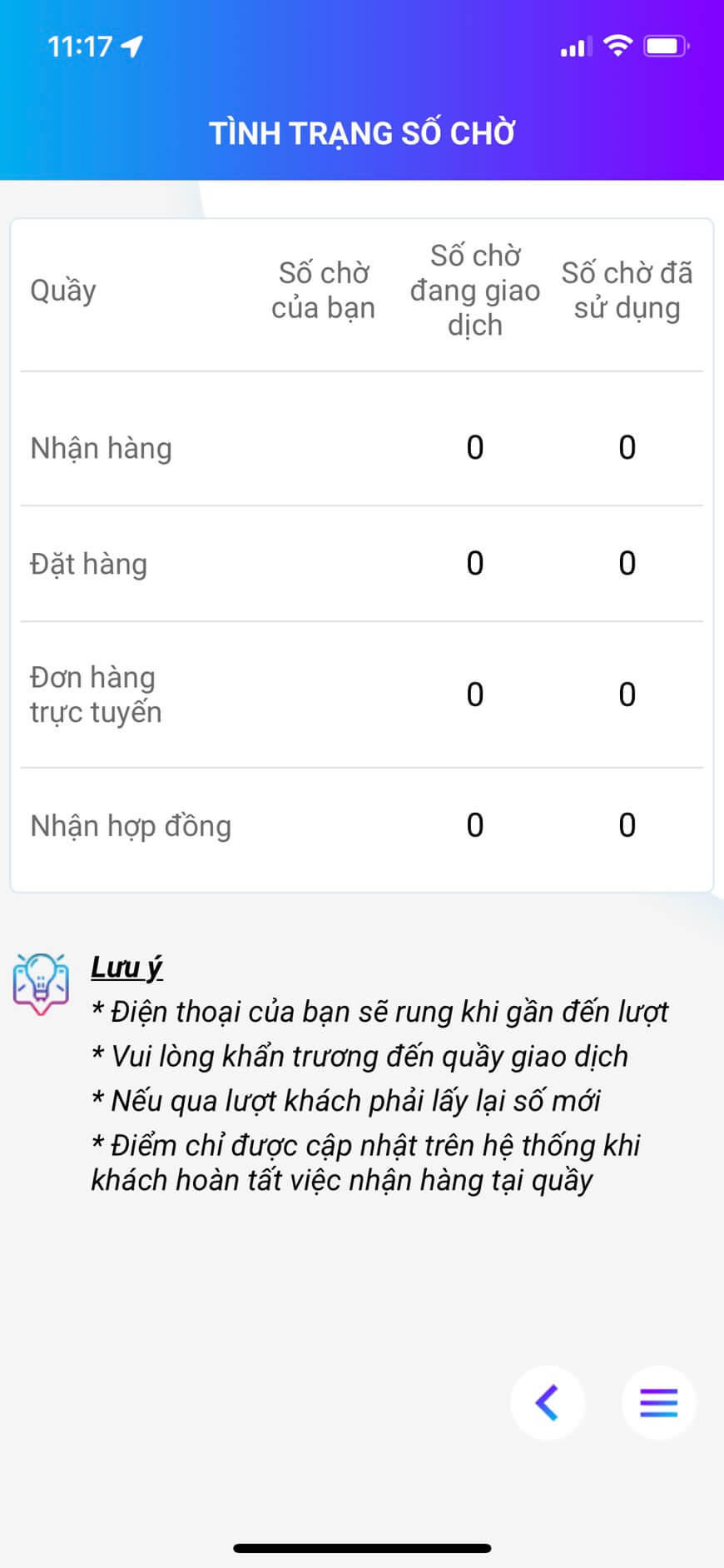
Users can open the App to view a map of offices in Ho Chi Minh and Hanoi headquarters (office images will be posted and edited by Admin in web admin)

In case of need, users can contact the respective departments in the Contact section (can send a message right on the application or press the call button to immediately call the support phone number).

For Distributors who register for an account and update their Nu Skin ID, they will be able to track the amount contributed to the Southeast Asia Heart Surgery Fund (details will be posted by the Admin).

Meeting room inspection function will display information from 3rd party software for users to easily monitor without having to log in on 3rd party software (meeting booking website booking.nsvnapp.com)
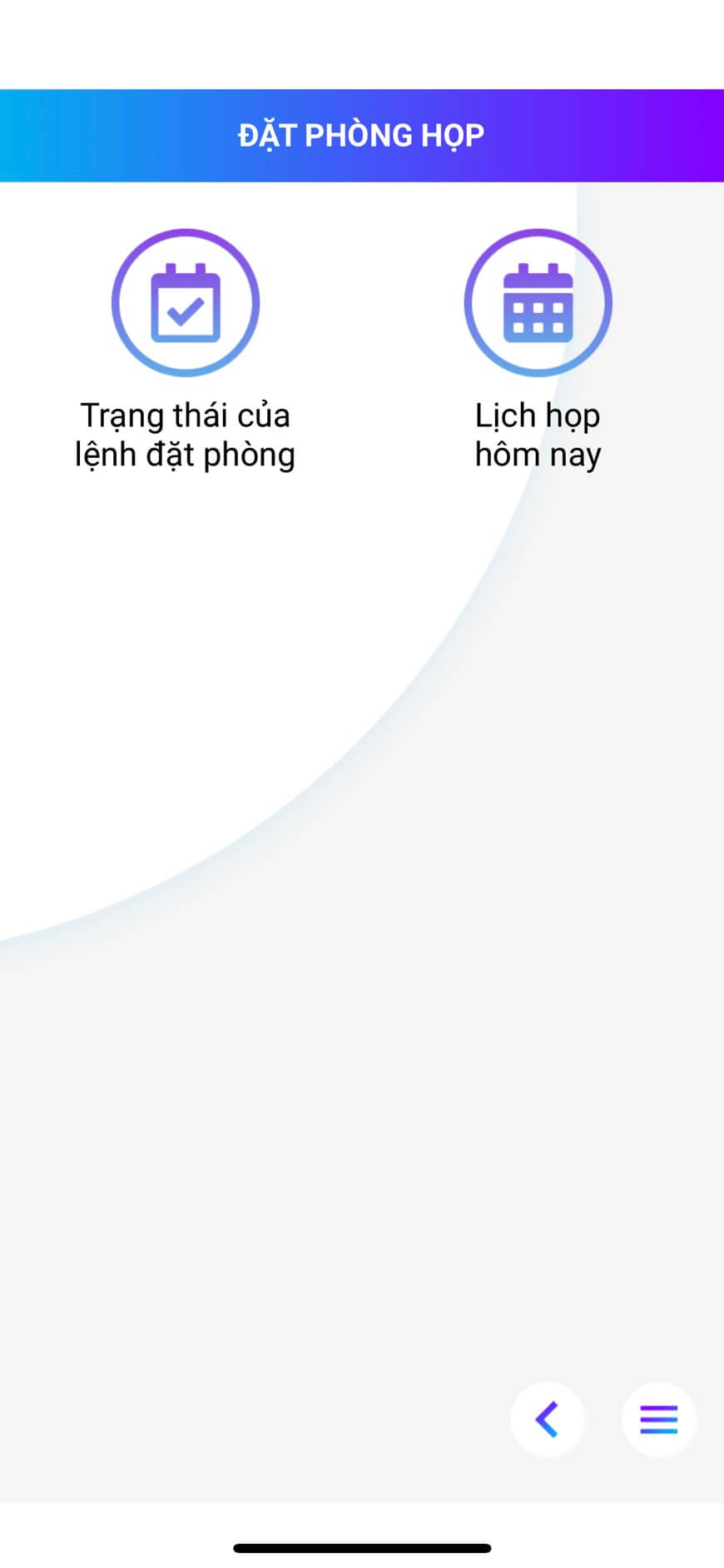
The WH screen checks the owner allowing WH to check the Authorization function's pending transaction list
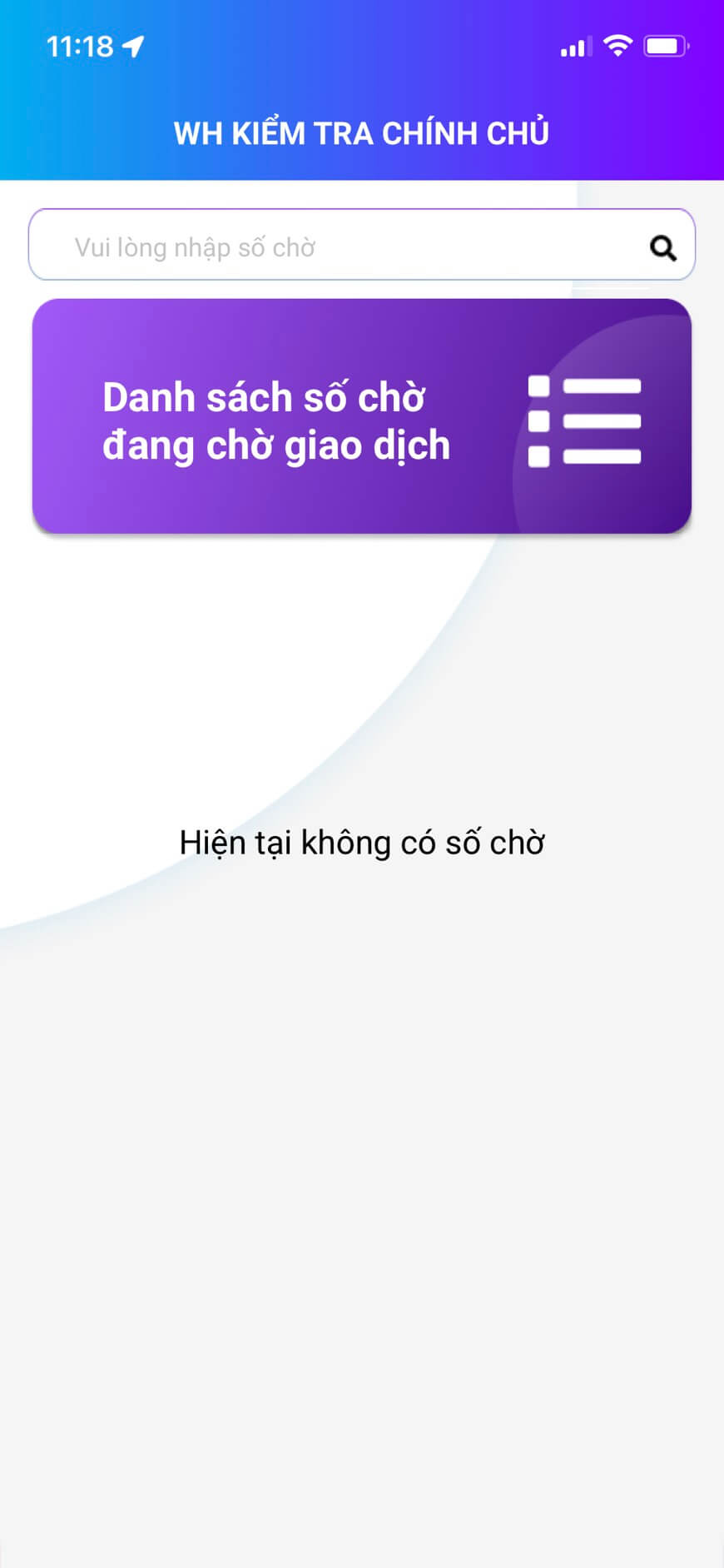
The distributor will be allowed to create an authorization for the case of waiting for the customer to receive it, the authorization process needs to follow the steps and requirements that Nu Skin previously instructed.
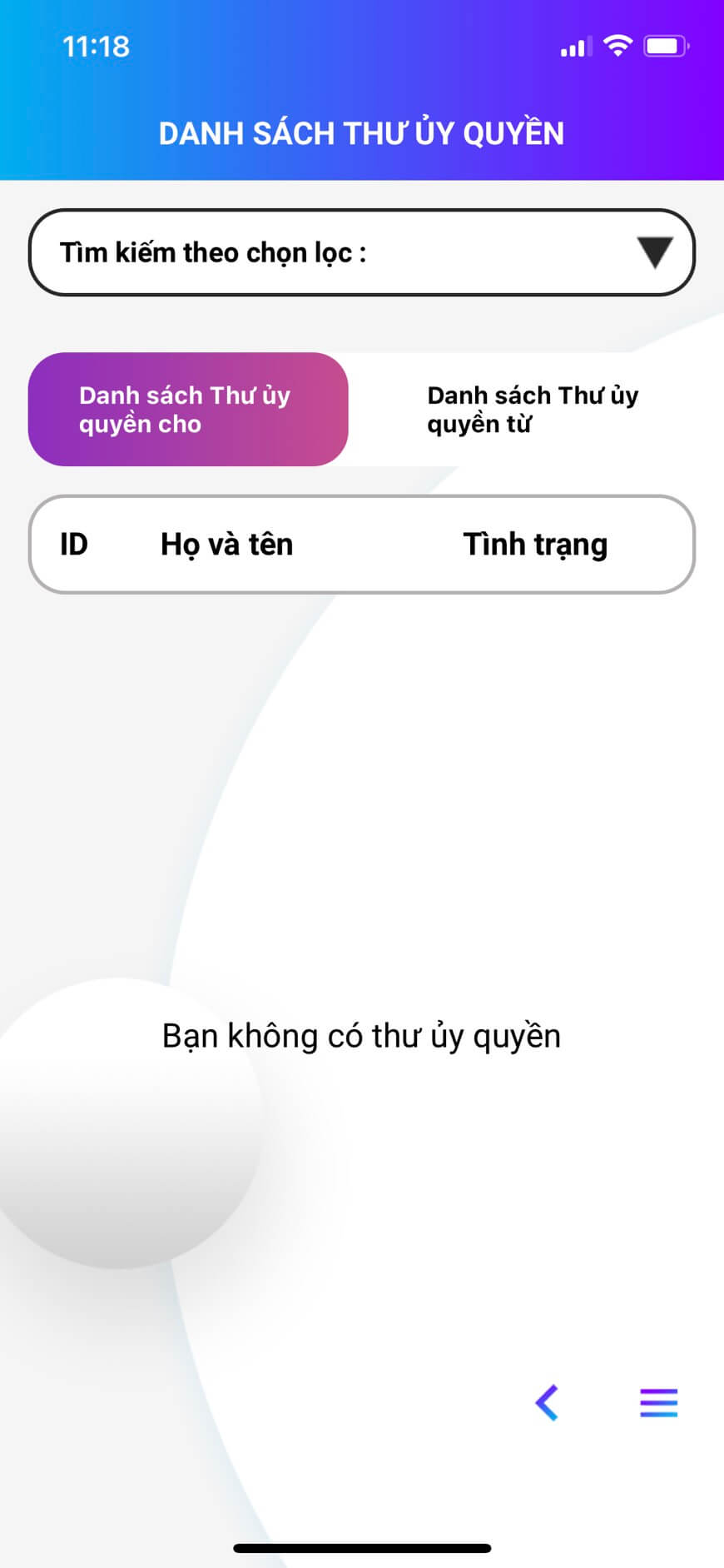
Authorization creator needs to enter some information for authentication then enter authorization recipient and complete authorization.
The authorized recipient then needs to enter the app and confirm the authorization (recipients also need to enter the credentials for authentication) and complete the authorization.
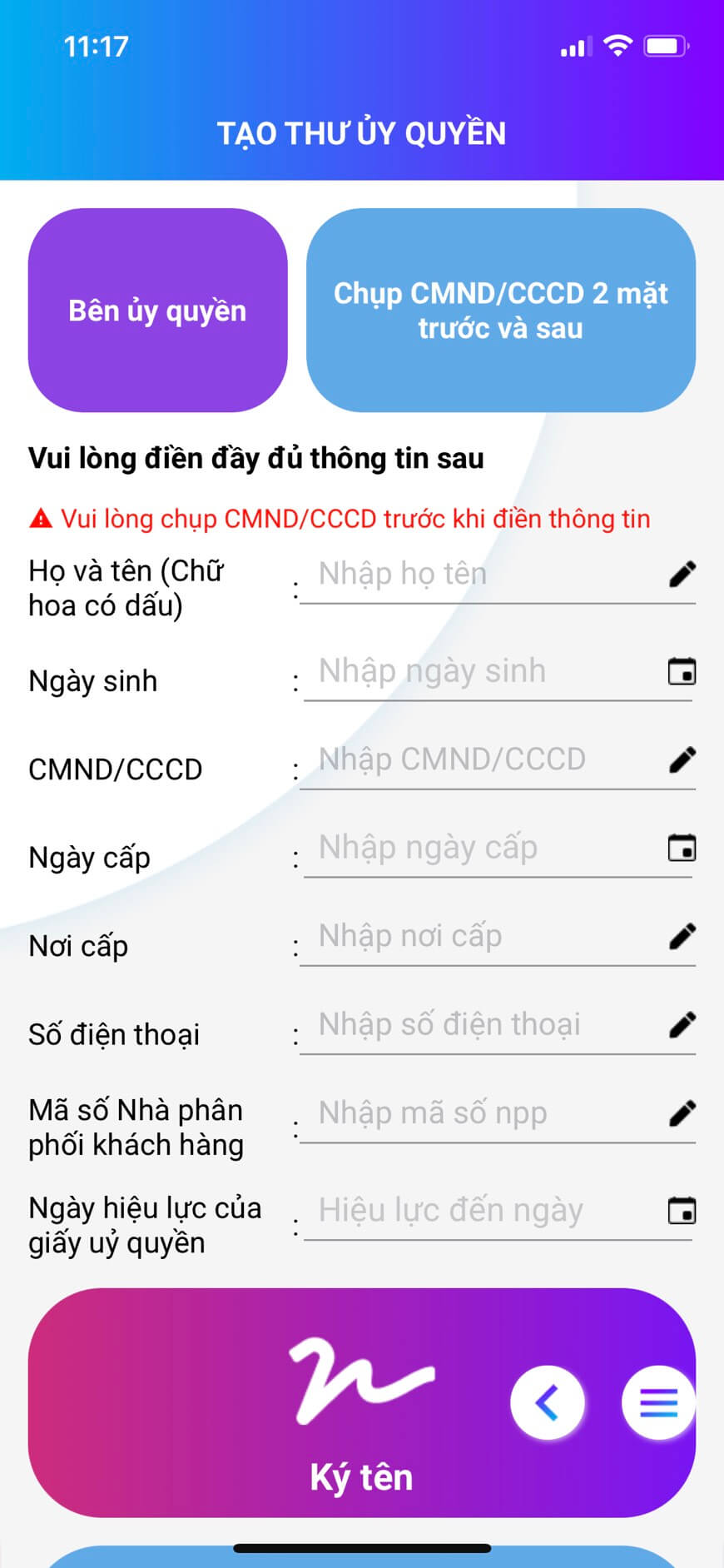
For orders sent to the Province, Distributors can check the status of order processing through the application
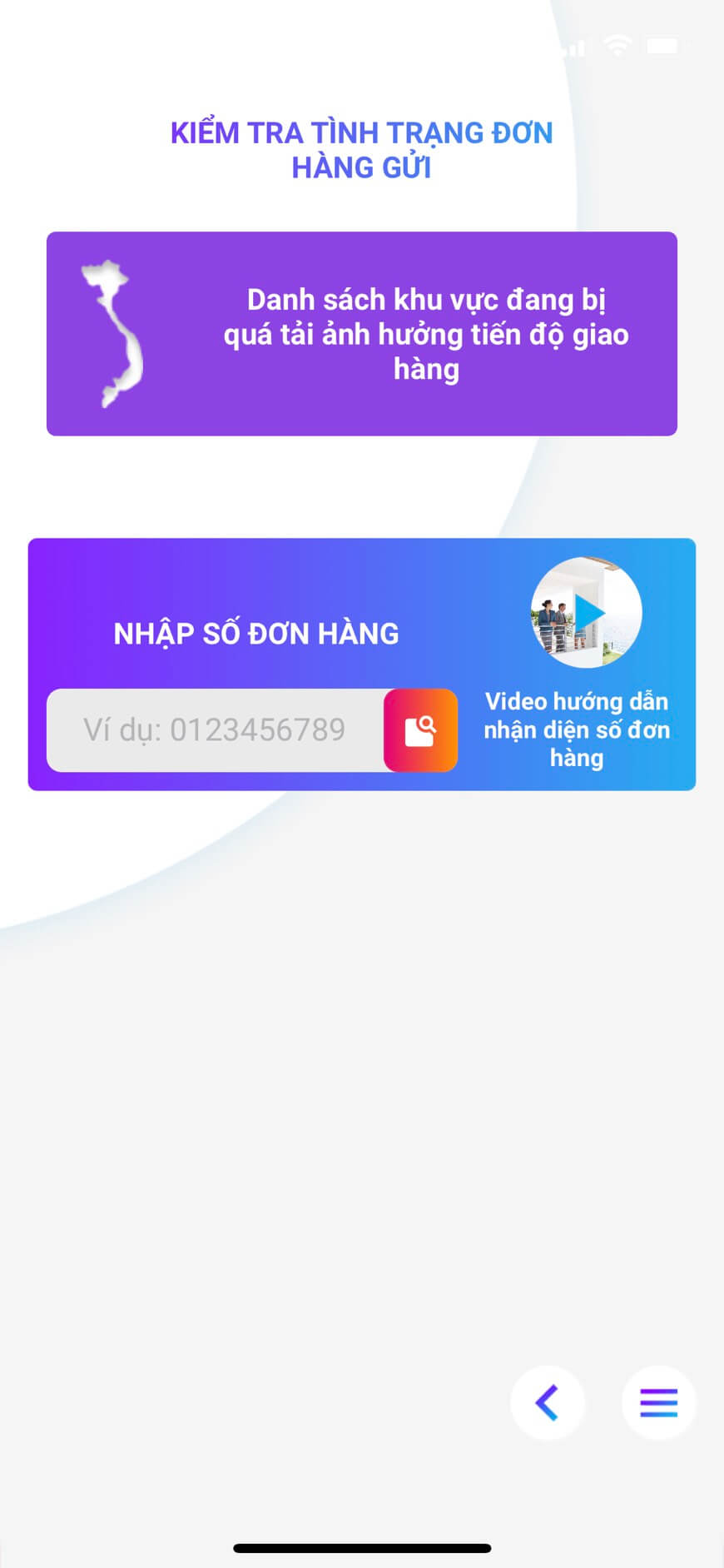
Nu Skin Viet Nam.